- addy Help Centre
- Information for Issuers
- Menu Options
-
Information for Members
-
Information for Issuers
- Getting started
- Taxes
- Accessing Investor Information
- Distributions
- Public Issuance
- General
- Menu Options
- Automated Emails and Notifications for Investors
- Wallets and Funding
- Closing an Issuance
- Transaction Ledgers
- Private issuance
- Debt Issuances
- The Offering Document
- Subscription Agreement Template
- Perks
-
Information for Dealers
-
FAQs
-
I need human support
-
Information for Accredited Investors
-
Hard Money Loans
-
addy Employees
Adding Investor facing confidential documents
How to add due diligence documents that investors who have signed the NDA can see
1. Login to addy Business
2. Click on your entity
3. Click the property under your entity
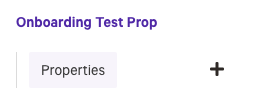
4. Click on the property name

5. Click due diligence
6. Upload your file using the file uploader
7. Fill in the file name, which will be visible to investors, as well as the date, category and if necessary who it was received from.
8. Remember to click the confidential box so that only members who have signed the NDA can see it.
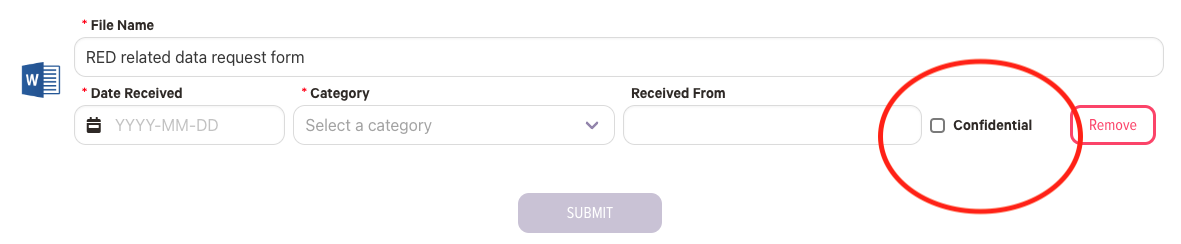
9. Click submit
