-
Information for Members
- General
- Distributions
- Fees and Expenses
- Your addy Account
- Exempt Market Dealer/Funding Portals
- Due Diligence
- Taxes
- Referrals
- Adding CAD Funds
- Withdrawing Funds
- USD Funds
- Bank Account Linking
- Eligible Investors
- Real Estate Fund
- Hard Money Loans
- Corporate Accounts
- USA Offerings
- Perks
- EFT Transactions
- Cards
-
Information for Issuers
- Getting started
- Taxes
- Accessing Investor Information
- Distributions
- Public Issuance
- General
- Menu Options
- Automated Emails and Notifications for Investors
- Wallets and Funding
- Closing an Issuance
- Transaction Ledgers
- Private issuance
- Debt Issuances
- The Offering Document
- Subscription Agreement Template
- Perks
- AI Tools
-
Information for Dealers
-
FAQs
-
I need human support
-
Information for Accredited Investors
-
Hard Money Loans
-
addy Intelligence
-
Information for Card Issuers
How can I invite users to my addy Business account?
Steps to invite a user and manage permissions
To add a user to your account, follow the below steps:
- Click on the addy logo in the top of addy Business
- Click on the gear next to your account name

- Click manage users

- Click invite user

5. Input the user's email address, and Select the entity you'd like to add permissions for
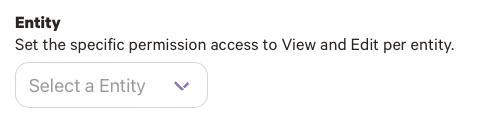
6. Select which pages and tools you'd like this user to be able to View/Edit
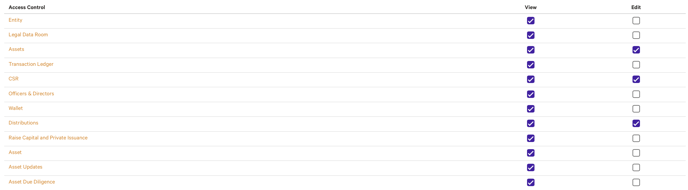
7. Click save
