Follow these steps to close one or many transactions on the transaction ledger
ℹ️ Make sure you have added all your directors and signatories. Also ensure you have determined whether your account owner is an entity director.
1. Log into addy Business
2. Click on your account
3. Click on your entity
4. Click on Transaction Ledger
5. Click on the individual transaction you wish to approve, or select all.
Note: If a transaction was processed via EFT and it has not yet cleared the 7 business day hold period it will show as "Pending Fund Settlement" and cannot be included in the closing batch.
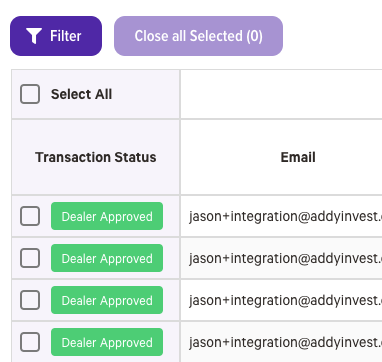
6. (For public issuances) If you are unable to approve due to items requiring approval by your EMD, please contact them.

7. Select the countersigning date.
First, select the date field as seen in the below image:

Then, manually delete and type in the countersignature date required in YYY-MM-DD format.

8. Accept the disclaimer

9. For public issuances, funds from accredited investors (AIs) will go directly to you and may not be included in the final amount that goes to the exempt market dealer (EMD).
10. You will receive an email prompting you to review and sign the directors consent resolution (DCR) that is generated. (Note: each director will receive an email to sign the DCR, in order, as each director signs.)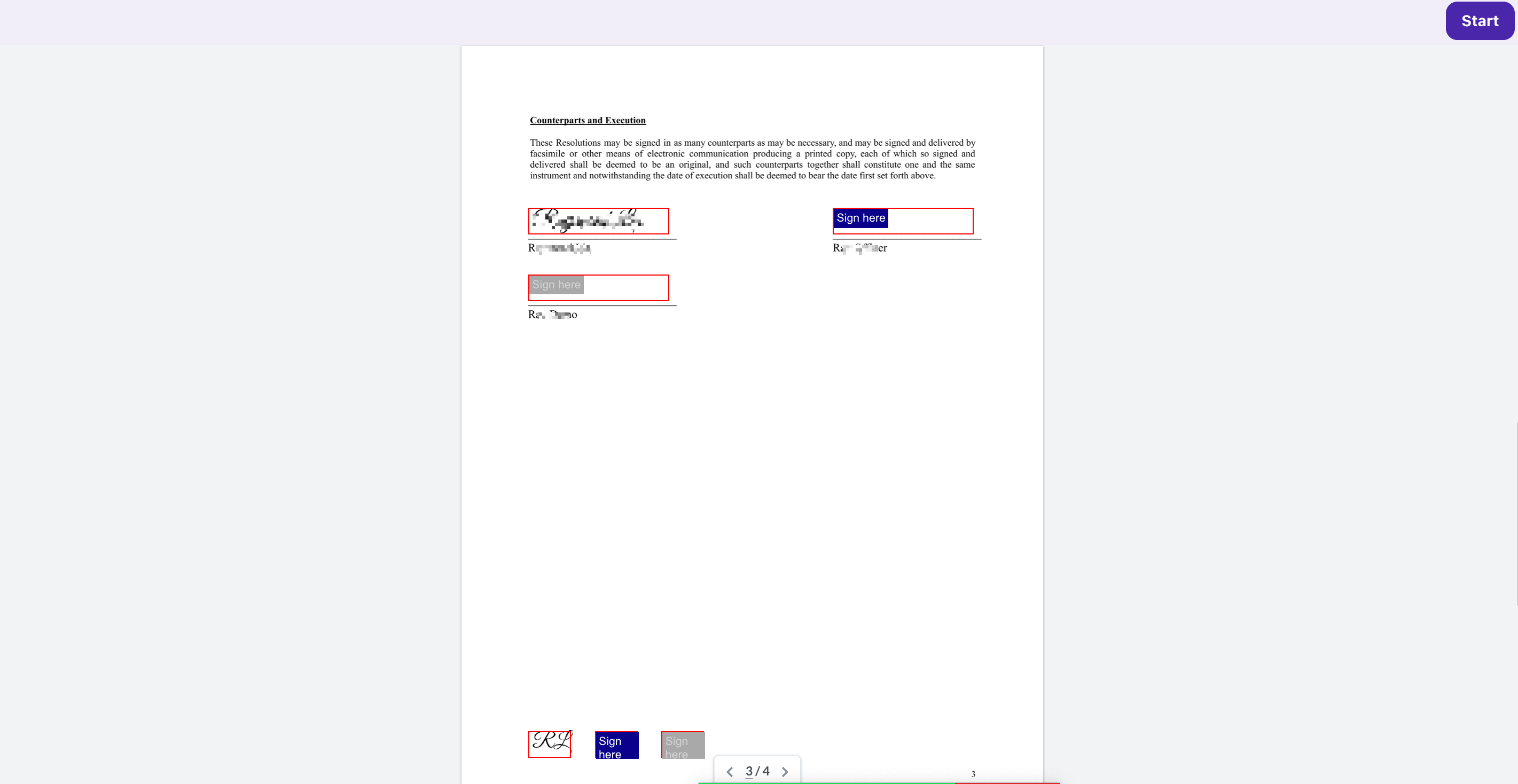
11. Click finish to submit.
12. You will receive a final email with the flow of funds agreement (FFA). Sign that as well, and you're done! (Note: each director will receive an email to sign the FFA, in order, as each director signs.)
13a. If not using an EMD, the funds will be available in your addy Business wallet for withdrawal.
13b. If using an EMD, they will withdraw the funds to send to you directly.
14. Provide Documents to your legal counsel (addy is not your minute book)
